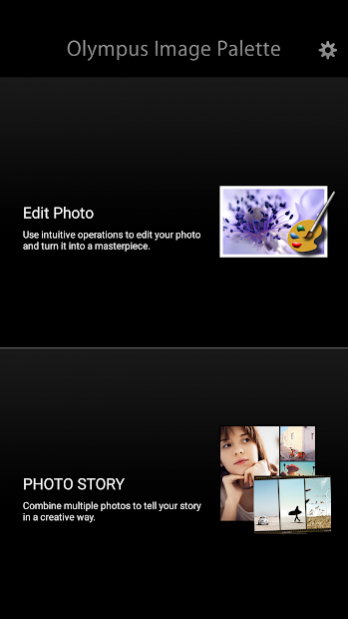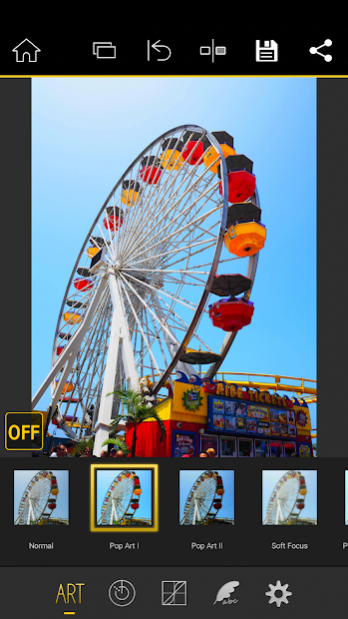Olympus Image Palette 2.1.0
Free Version
Publisher Description
Olympus Image Palette (OI.Palette) is a free photo editing app that lets you edit your photos using features such as Art Filter, Color Creator, Highlight & Shadow Control and Photo Story, made popular on OM Digital Solutions digital interchangeable lens cameras such as the OM-D and PEN series.
Simple touch operation editing can turn your photos into fantastic masterpieces.
1. Edit Photo
(1) Art Filter
Expand your range of expression with Art Filter. Select from 31 different filter options and 8 supplemental effects.
(2) Color Creator
With Color Creator, you can control the hue and color saturation for more dramatic photo finishes.
Operate the Color Ring that appears on the screen to adjust the hues (30 levels) and saturation (8 levels) of the colors in your photo.
(3) Highlight&Shadow
Highlight & Shadow Control lets you add variation to photos by controlling light and shaded sections of the image.
Highlights and shadows can be adjusted from -7 to +7 steps by using the tone curve that appears on the screen.
2. PHOTO STORY
Arrange multiple photos in a layout to recreate the atmosphere of the moment or scenery in a single photo. You can add Art Filter to a sequence of photos to create an artistic photo that tells a story.
3. Other Function
(1) Signature
Make your mark by adding a signature either in handwriting or by text. You can also select to add camera setting information to the photo.
(2) Sharing
With a sharing button within the app, you can easily share favorite photos with friends and family via social networking services or e-mail.
* This app is not guaranteed to work on all Smartphone and tablet devices.
* ART FILTER is a trademark or registered trademark of OM Digital Solutions Corporation.
About Olympus Image Palette
Olympus Image Palette is a free app for Android published in the Screen Capture list of apps, part of Graphic Apps.
The company that develops Olympus Image Palette is OM Digital Solutions. The latest version released by its developer is 2.1.0.
To install Olympus Image Palette on your Android device, just click the green Continue To App button above to start the installation process. The app is listed on our website since 2022-02-15 and was downloaded 37 times. We have already checked if the download link is safe, however for your own protection we recommend that you scan the downloaded app with your antivirus. Your antivirus may detect the Olympus Image Palette as malware as malware if the download link to jp.olympusimaging.oipalette is broken.
How to install Olympus Image Palette on your Android device:
- Click on the Continue To App button on our website. This will redirect you to Google Play.
- Once the Olympus Image Palette is shown in the Google Play listing of your Android device, you can start its download and installation. Tap on the Install button located below the search bar and to the right of the app icon.
- A pop-up window with the permissions required by Olympus Image Palette will be shown. Click on Accept to continue the process.
- Olympus Image Palette will be downloaded onto your device, displaying a progress. Once the download completes, the installation will start and you'll get a notification after the installation is finished.